Frequently Asked Questions
Welcome to Evergine's FAQ page. Here you'll find answers to common questions about our 3D graphics engine, from installation to optimization.
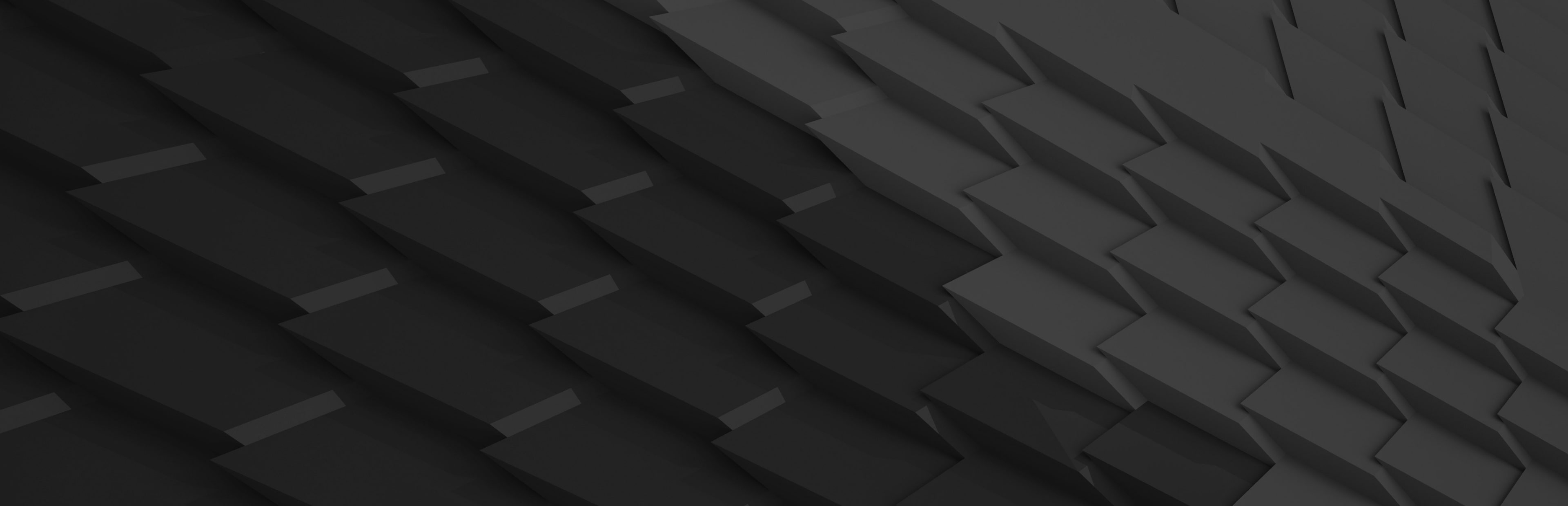
You can download Evergine on the Download page. The installer will install the Evergine Launcher and some required dependencies. After that, the Launcher will be ready to install any Evergine versions you require.
Evergine is free to use under the circumstances described in the EULA, which you can read on the Download page.
You will need a computer running the Windows operating system. Versions 10 and 11 of Windows are officially supported. A DirectX11-compatible card is required for the Evergine Studio to run.
You will also need Visual Studio 2022 version 17.0 or higher with the .NET desktop development workload. The Evergine installer should verify some of these requisites at install time.
You can access our support resources via the Samples and Learning tabs in the Evergine Launcher. These resources include:
- Our docs page, where you will find the most up-to-date documentation.
- Our YouTube channel, where we regularly upload relevant news, demos, and tutorials.
- Our GitHub organization, where we host all the code we have published, including the samples repository.
- A Feedback repository, where you can report bugs or submit suggestions for improvement.
Please feel free to explore these resources and reach out to us if you have any questions or concerns. We are here to help you get the most out of Evergine.
Premium Services are additional resources that Evergine offers to clients for a fee. These include Priority Support and Source Code access. You can read more about these services on the Download page.
The Priority Support plan will allow you to access a web platform where you can create priority support tickets. These will be answered by members of the Evergine development team in order to ensure the best response and technical explanations. You can find more information about this service on the dedicated Priority Support page.
We provide source code access in one of our paid plans. You can read more about that here.
No. Sharing the source code is forbidden by the “Access and use of the Source Code EULA” that the client must accept at the time of the plan purchase.
You can purchase a different plan at any time since our current plans offer completely different services. To cancel or change an active plan, use the website’s private login section, or contact our billing department at info@evergine.com.
You can find the current up-to-date EULA on our Download page.
Yes, you can use the Evergine Launcher to install previous Evergine versions using the Versions tab. You can choose to manually install any version from any of the available repositories.
Once installed, you can create a new project using that version, or change the version that an existing project uses. If you open an existing project that uses an available version that is not installed, it will be automatically downloaded and installed.
We have a Feedback repository in our organization. You can report bugs or submit some suggestions for improvement in the Issues section.