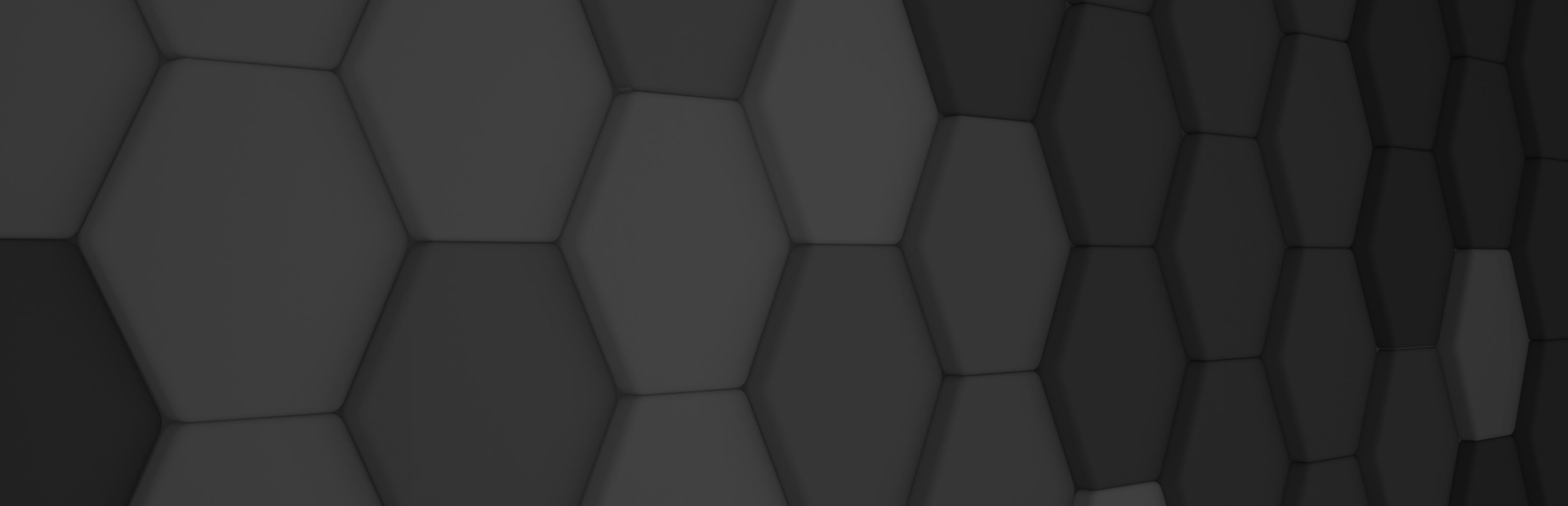
ARMobile
In the latest release of Evergine, we have added a new extension to create your own Augmented Reality applications. This extension is called Evergine.ARMobile, and right now it is only available for Android (using ARCore), but we plan to have support for iOS (ARKit) in the near future. It has been published as an experimental feature, so there is some pending work to do there, but you can give check it out!
To create a new project using Evergine.ARMobile, you will find a new template for available platforms in the Evergine Launcher. Search for Android ARCore to create an Android launcher with ARCore capabilities. Please, note that this template uses OpenGL as graphics context and not Vulkan, due to some ARCore limitations.
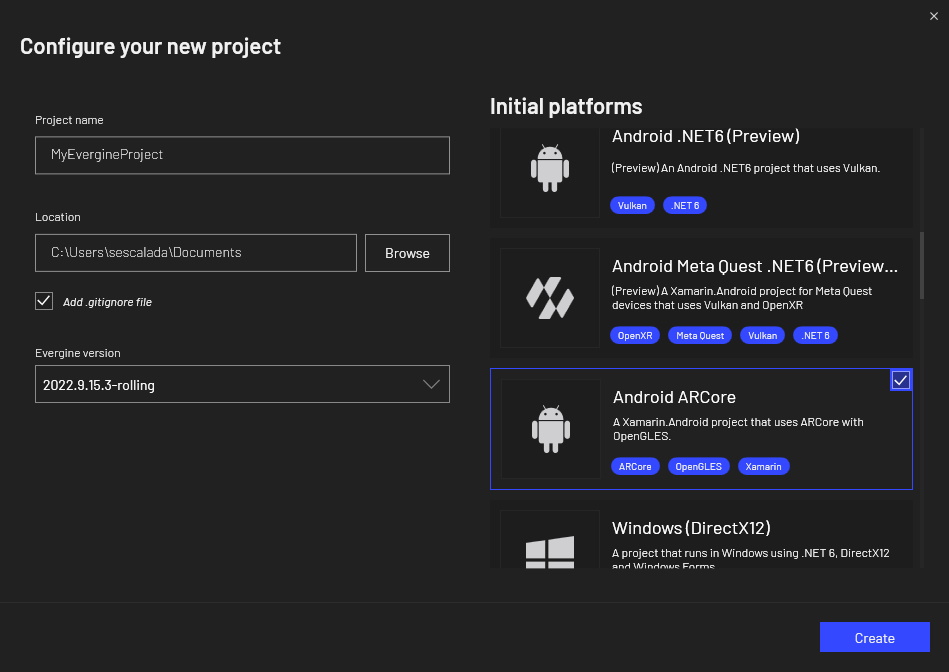
Once the project is loaded, you should use the add-ons manager in Evergine Studio to add the Evergine.ARMobile extension add-on package. It contains some default assets and prefabs that can be helpful for many AR scenarios.
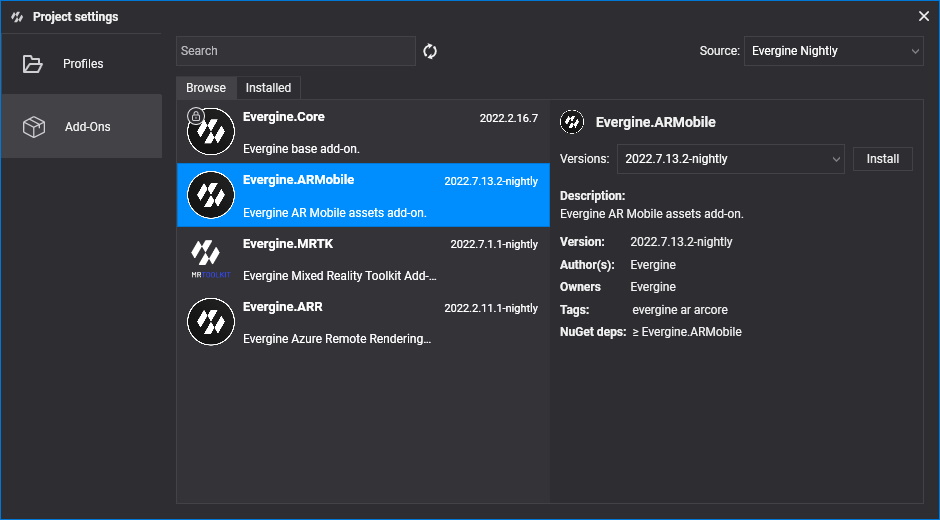
Once you add it and reload your project, you will find a set of prefabs located under the extension folder. Things that you can do:
- Add a cursor prefab that will let you add a visual indicator whose pose changes depending on plane detection and its orientation.
- Use face prefab that will provide a mesh once a face is detected, using the device’s front camera.
- Drag and drop a component to visualize feature points, mapping their confidence level into colors.
- Use a prefab to detect images, which is very useful to use with a custom entity hierarchy to place 3D models that will move within the real-world tracked image position and orientation changes.
- Add a prefab for detection of planar surfaces.
- You can also make use of some ambient light estimation metrics.

Remember that you should use an ARCore compatible device to test this extension. To learn more about Evergine.ARMobile extension and its current limitations, please visit our online documentation.


