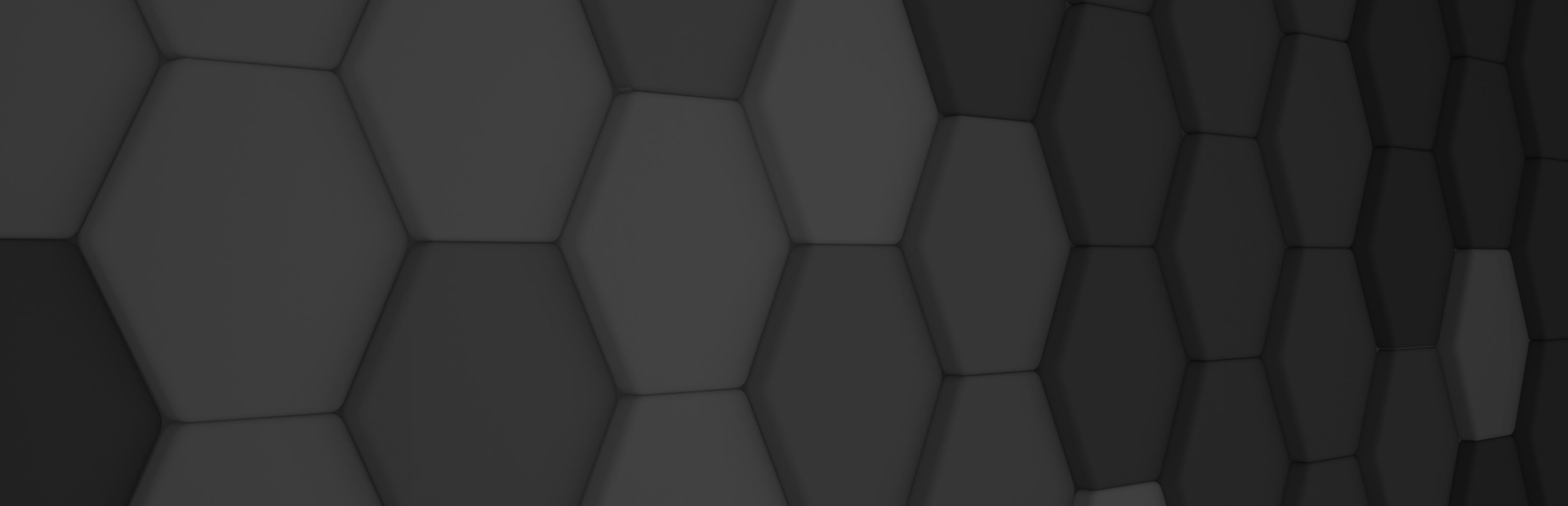
Azure Remote Rendering Add-On
Azure Remote Rendering is a cloud service that enables you high-quality, interactive 3D renders in the cloud and stream them in real-time to edge devices such as Hololens 2 or mobile phones. Untethered devices come with limited computational power for rendering complex models, and for many applications, it is not acceptable to just reduce the visual fidelity in any way. That is why after some time working internally with ARR, we are making it publicly available in Evergine through our brand-new Add-Ons system!
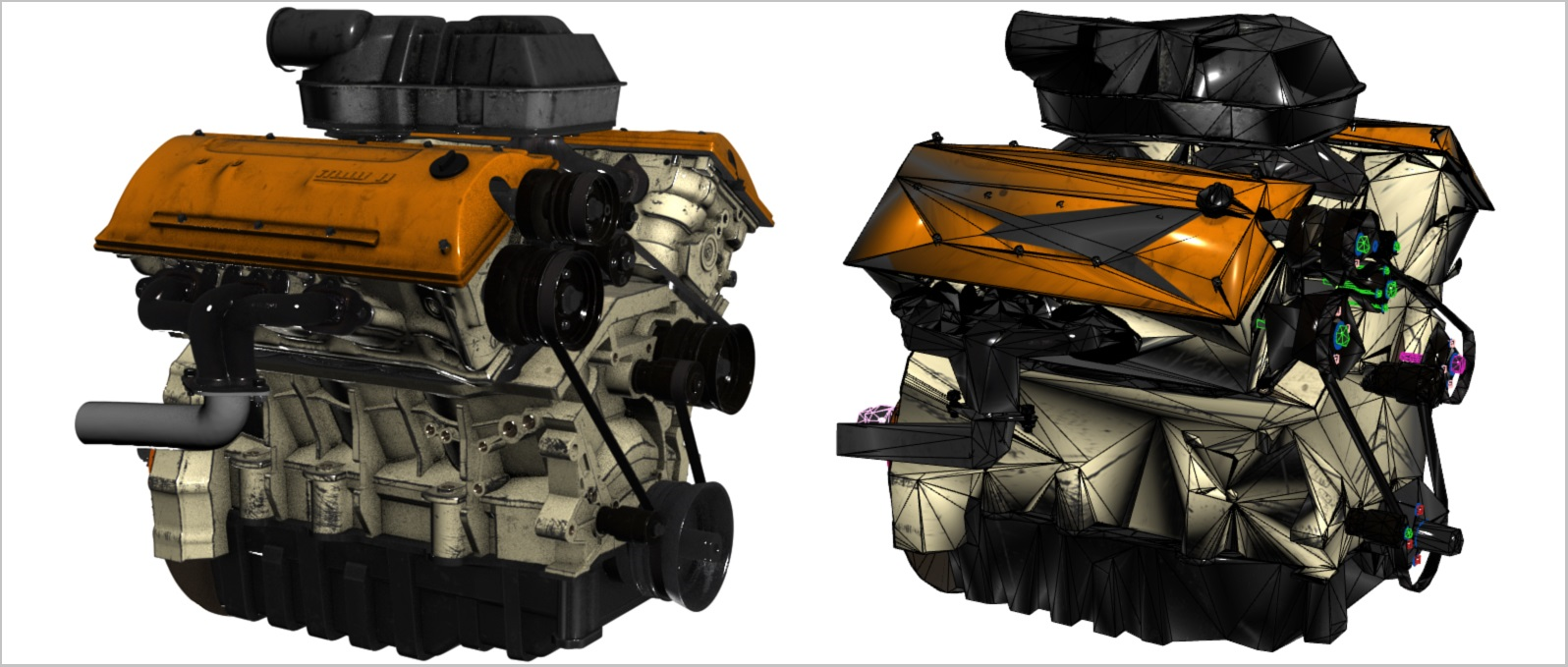
Hybrid rendering & Interactivity
We leverage Azure Remote Rendering to render big detailed models with great accuracy. However, we still use Evergine to render other elements on the device, such as our MRTK add-on. This way, you can create rich & user-friendly applications with custom UIs in Evergine that can perform high-definition renders on hardware restricted devices.
We support main Azure Remote Rendering features like cut planes (visual objects that clip pixels on one side of a virtual aircraft, revealing the inside of meshes) or Fresnel effect, shown in Figure 2.
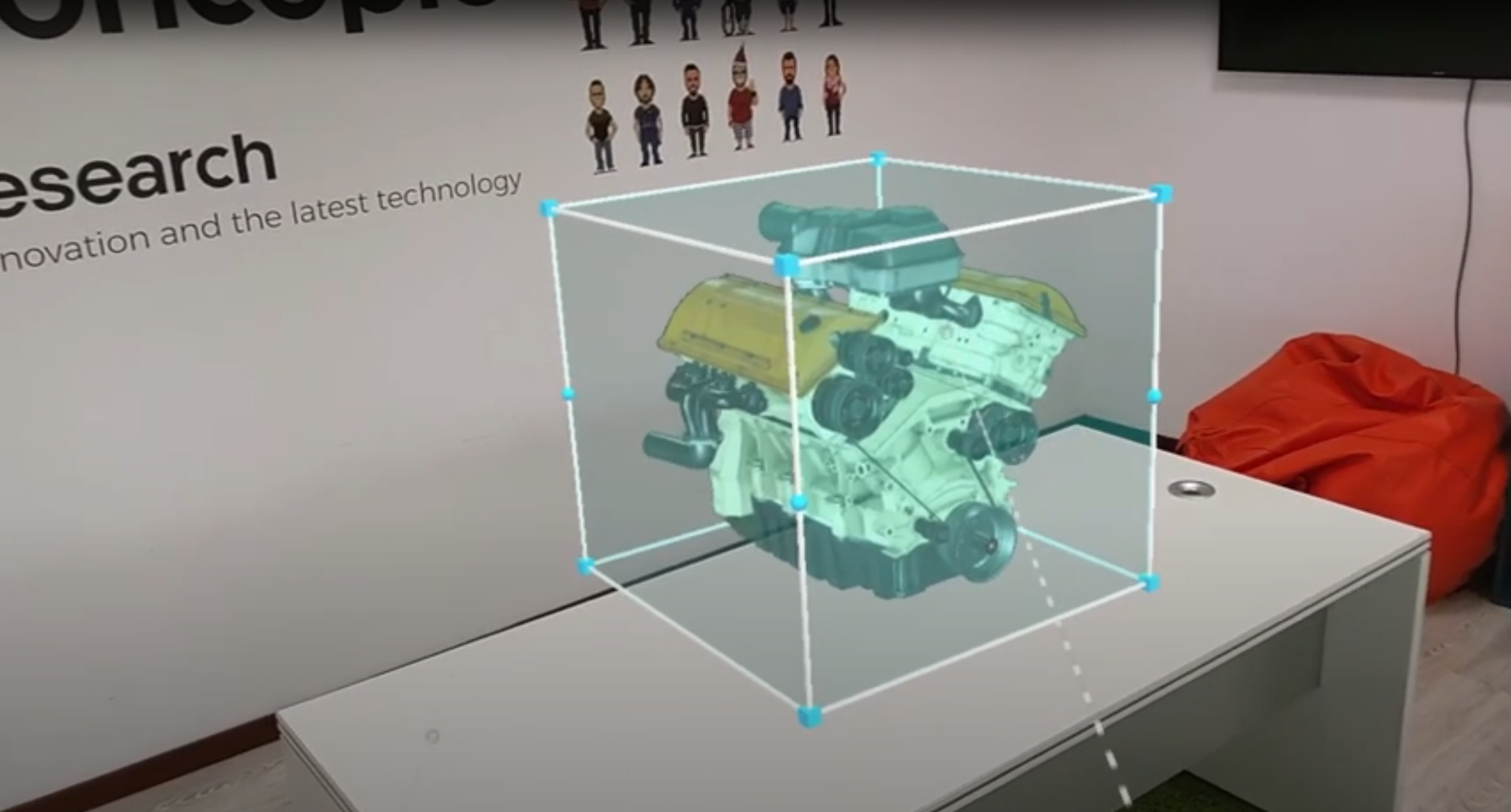
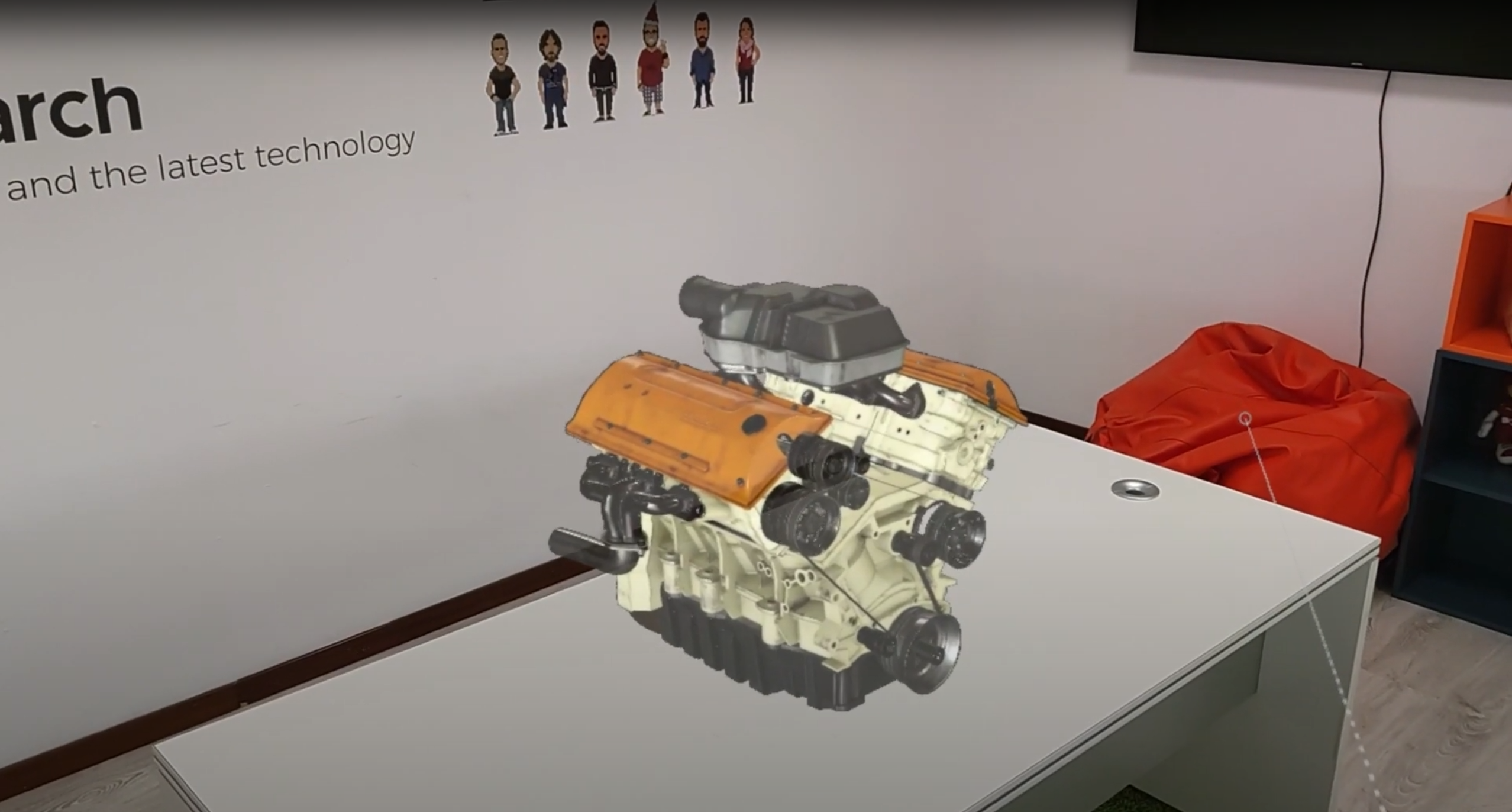
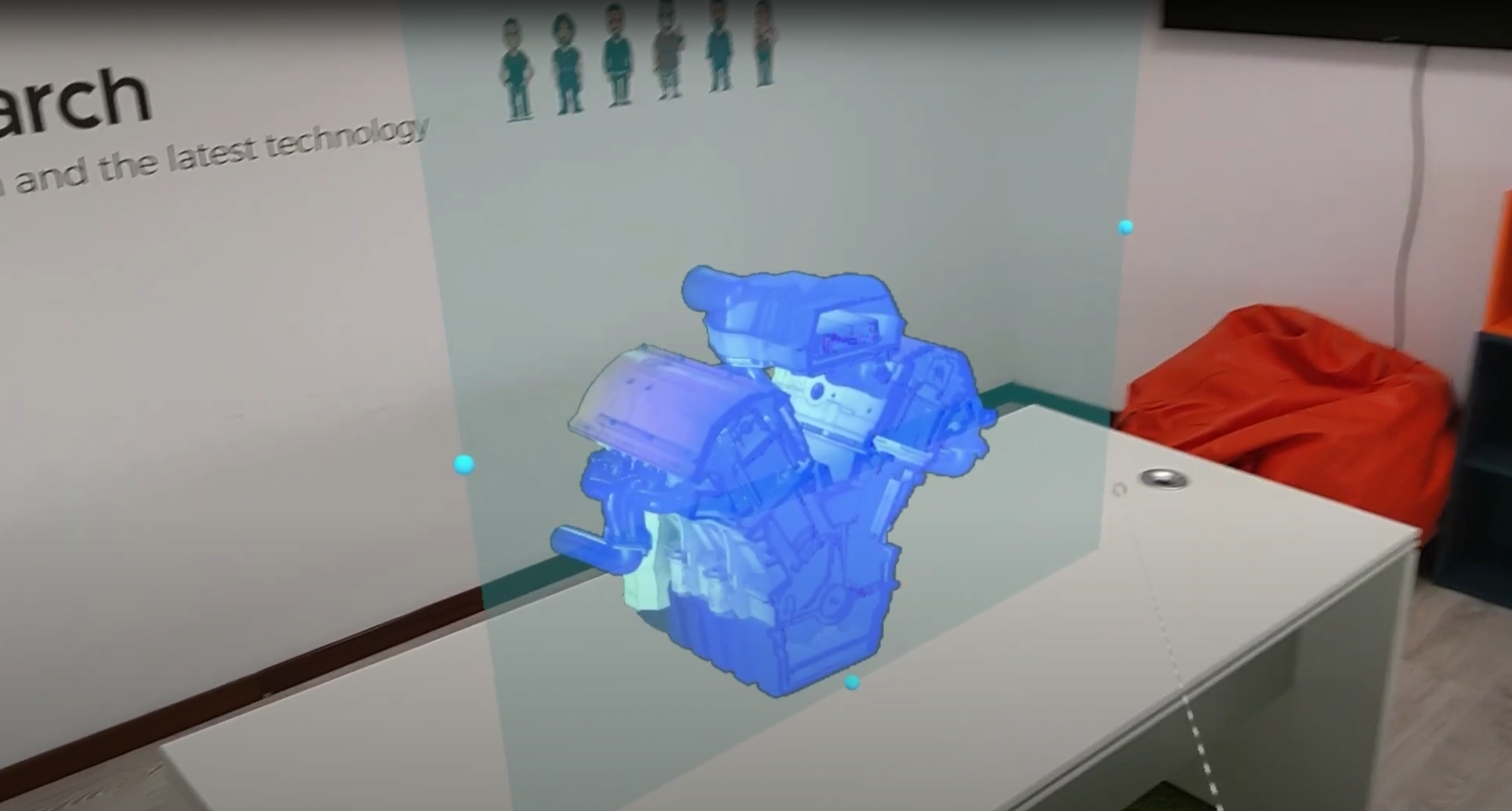
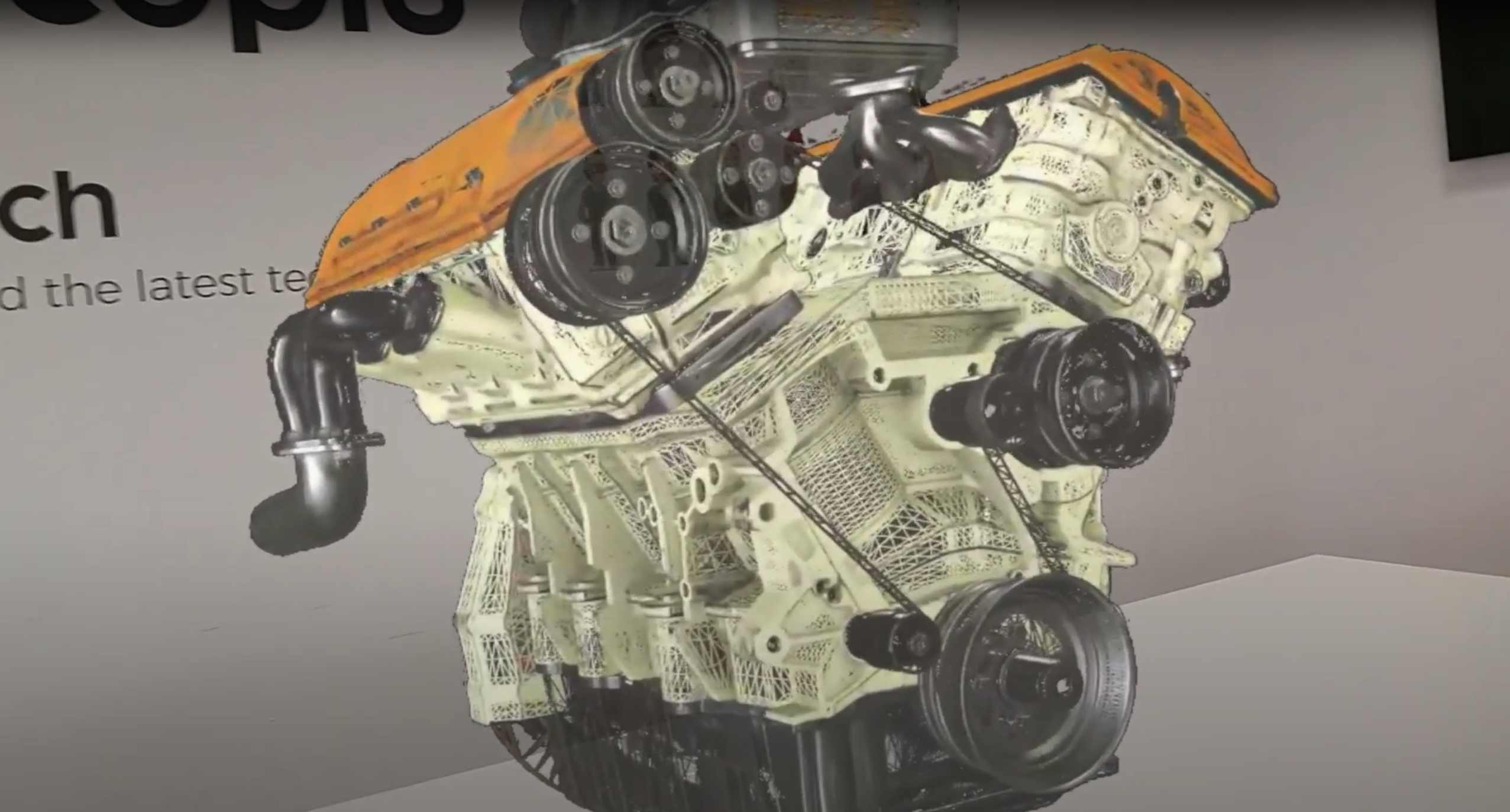
How to use it on your applications
First, go to the Azure portal, sign in and create a new ARR instance. After some minutes, go to the new resource, copy your account id, key, and domain. Then, in your application, install the Add-On in the Evergine project. After it, three new components will be available: ARRSessionManager, ARRModelLoader, and ARREntitySync. The first one is in charge of configuring your ARR account. The others allow you to add models from ARR and configure how each remote model synchronizes with the local elements.

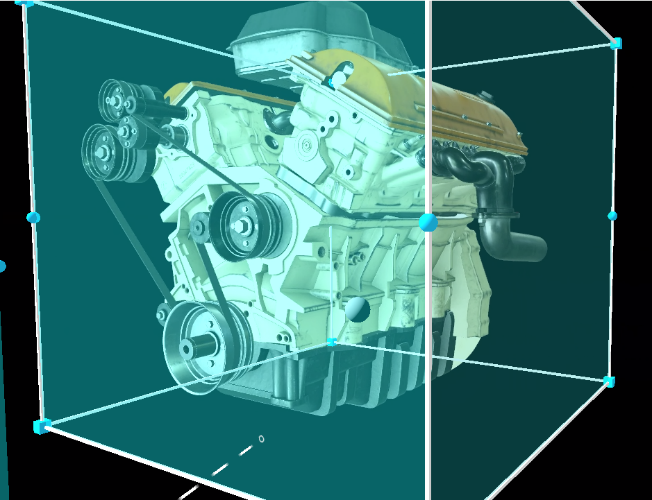
If that sounds scary, don’t worry: we have prepared a sample application to help developers start using ARR as soon as possible at https://github.com/EvergineTeam/AzureRemoteRendering. To know more about Azure Remote Rendering, please check out the official documentation at https://docs.microsoft.com/en-us/azure/remote-rendering/.

