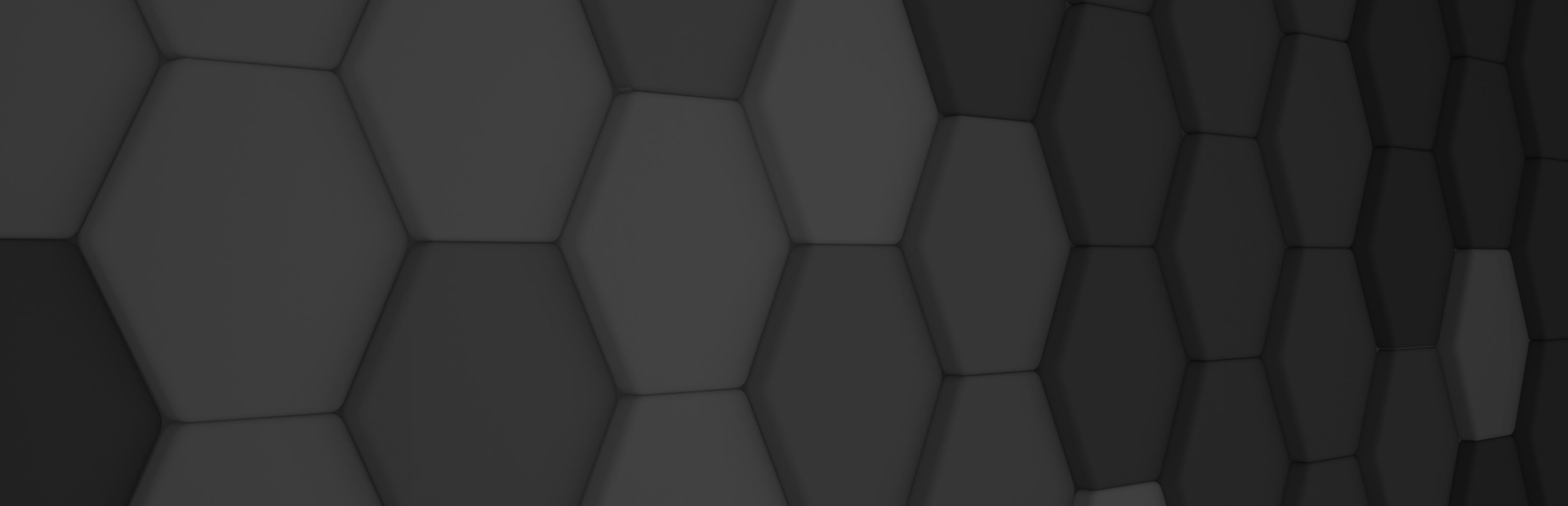
Unleashing Collaborative Power with XRV Networking
In the ever-evolving landscape of Extended Reality (XR), collaborative experiences are the key to unlocking the full potential of this immersive technology. That’s why we are thrilled to introduce the latest networking features in XRV, built on the foundation of Evergine.Networking extension. These features redefine XR collaboration, making it easier than ever to create shared XR environments. Please note that these features are currently in a preview state. In this article, we’ll delve into four remarkable aspects of XRV Networking: Session Management, World Center Strategies, Control Request Flow, and Participant Avatars.
Session Management: Effortless Initiation and Customization
When it comes to collaborative digital experiences that bridge the gap between the real and the virtual, the way you manage your sessions is very important. Session Management feature simplifies the initiation process while offering a host of customizable settings. Let’s see some of the key aspects of this feature:
- Streamlined Start: XRV simplifies the process of initiating collaborative XR experiences. It provides an intuitive interface whether you’re creating a new session or connecting to an existing one.
- Custom Configuration: Beyond setting the server’s port and name, XRV allows users to configure various additional settings. These include parameters like scanning interval time, message timeout times, and even the application name, offering fine-tuned control over your XR environment.
- Real-time Monitoring: built-in messaging channel enables real-time monitoring of client connection state changes from the server. This feature provides developers with valuable insights, allowing them to add custom behaviors and enhancements to their applications.
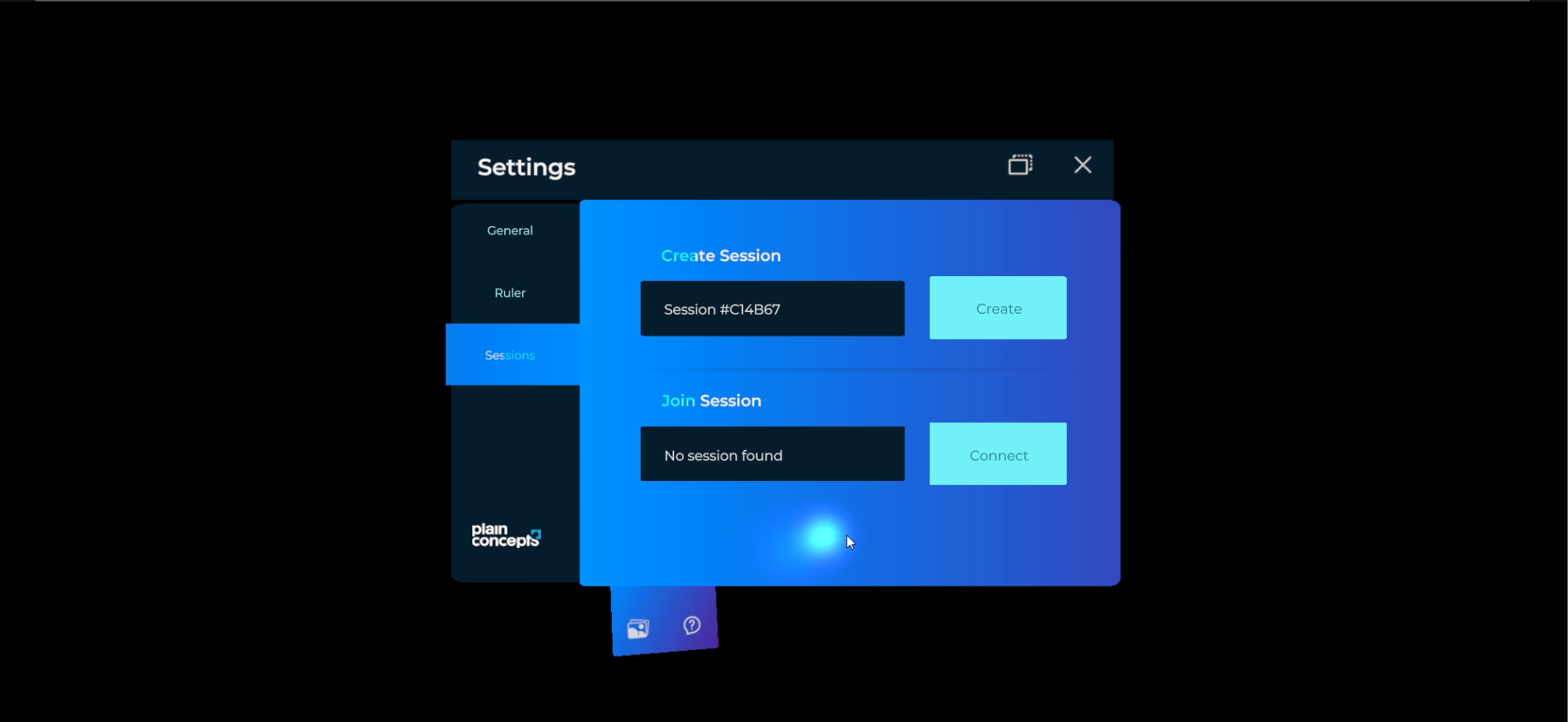
With Session Management in XRV, you not only enjoy a streamlined initiation process but also gain the flexibility to tailor your XR environment precisely to your needs.
World Center Strategies: Bridging Real and Virtual Worlds
We introduce this feature to help align virtual environments within the real world. It empowers developers to seamlessly synchronize entities state in XR experiences.
- HoloLens QR Code Placement: In the case of HoloLens, developers can use QR codes to effortlessly place the World Center, thanks QR code scanning capability present in this device. For other devices, manual placement options are available, allowing users to indicate the position and direction of the World Center using a 3D control.
- Comprehensive Synchronization: The World Center Strategies feature not only synchronizes entity positions, rotations, and scales but also enables synchronization of other properties, thanks to Evergine.Networking synchronization properties. This ensures that your XR environment remains consistent and dynamic across all connected devices.
With World Center Strategies in XRV Networking, the boundary between the real and virtual worlds becomes fluid, offering an immersive XR experience.
Control Request Flow: Collaborate with Precision
It ensures that interactions with 3D elements are managed seamlessly, allowing only one participant, referred to as the presenter, to interact at a time. Whether users are requesting control, accepting or denying requests, or developers are monitoring these transitions in real-time, Control Request Flow provides a finely-tuned mechanism for tailored XR collaboration. We will see below some key features of this control mechanism:
- Seamless Interaction Control: XRV ensures that interactions with 3D elements within your XR environment are controlled and precise. It allows only one participant, known as the presenter, to interact with these elements at a time.
- User-Requested Control: Any participant within the session can request control, and XRV dynamically adds a control request button to the hand menu, making the process effortless.
- Accept or Deny: Control requests can be accepted or denied, providing a straightforward mechanism for managing interactions. Users receive notifications for smooth transitions.
- Developer Flexibility: Developers can leverage messaging channel to monitor session control state changes in real time. This flexibility enables the addition of custom behaviors and logic, ensuring that your XR collaboration meets your unique requirements.
With Control Request Flow in XRV Networking, collaboration becomes precise, controlled, and adaptable to your XR project’s specific needs.
Participant Avatars: Breathe Life into XR Interactions
Participant Avatars offer a dynamic means of representing users within the virtual world. These avatars inject vitality into XR interactions, delivering users immersive 3D representations of fellow participants. Whether through selective tracking, personalization via unique user identifiers and tint colors, or tailored experiences based on real-world devices, Participant Avatars enrich XR interactions for an authentically immersive and engaging experience. Let’s explore the key features of this engaging addition:
- Immersive 3D Representations: Participant Avatars provide users with immersive 3D representations of fellow participants, enhancing the sense of presence and connection in virtual spaces.
- Selective Tracking: XRV offers selective tracking options, ensuring that avatars accurately mimic head, hand, and controller movements. This level of detail adds authenticity to user interactions.
- Personalization: Each avatar is personalized with a randomly generated user identifiers and a unique tint color. These features make it easy to distinguish between participants, even in crowded XR spaces.
- Device Model Information: XRV facilitates the distribution of device model information for each participant, enabling tailored XR experiences based on the real-world devices being used.
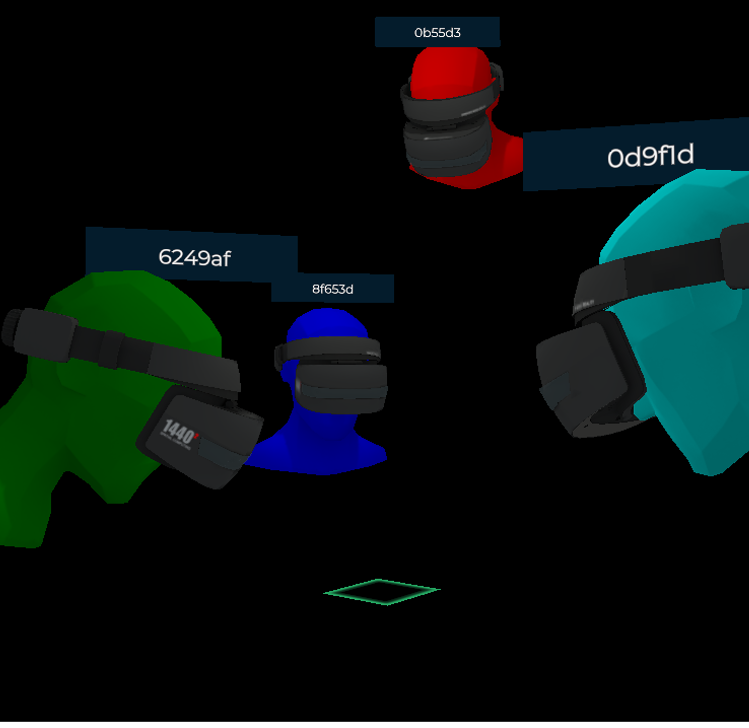
With Participant Avatars in XRV Networking, XR interactions come to life, offering a truly immersive and engaging experience for all participants.


