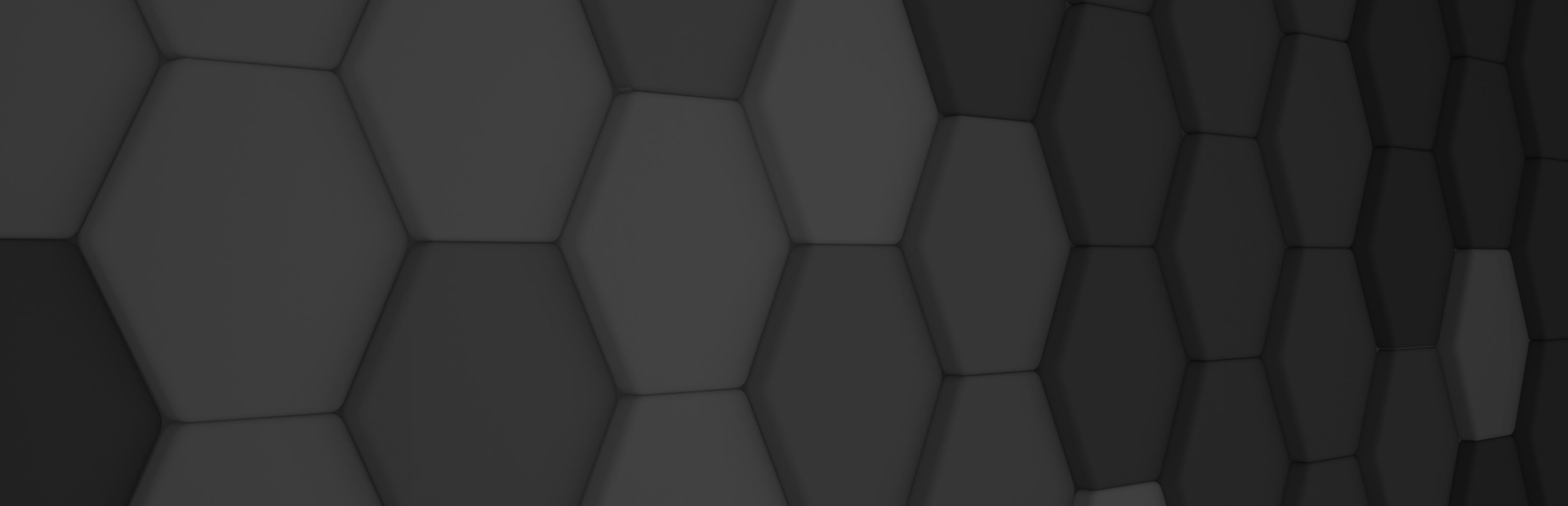
Improvements in Gaussian Splatting add-on

In this new Evergine release, we have significantly enhanced the Gaussian Splatting add-on, introducing several new features that extend its functionality and improve its integration within the engine.
Recap about 3D Gaussian Splatting
3D Gaussian Splatting is a sophisticated technique in computer graphics that creates high-fidelity, photorealistic 3D scenes by projecting points, or “splats,” from a point cloud onto a 3D space, using Gaussian functions for each splat. This technique supports complex view-dependent visual effects and surpasses traditional point cloud rendering by producing dynamic and lifelike visualizations.
3D space is defined as a set of Gaussians, with each Gaussian’s parameters calculated through machine learning.
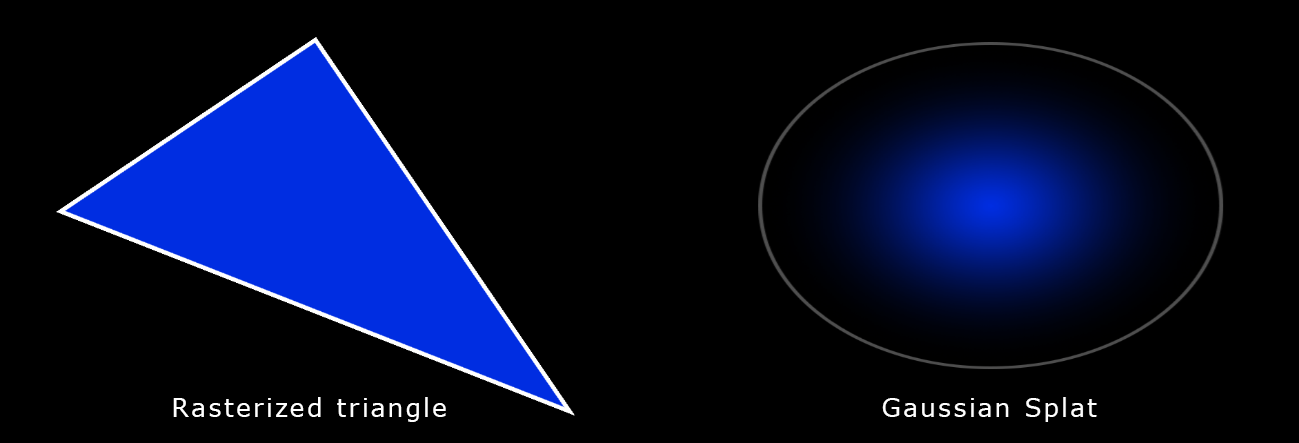
It is, therefore, analogous to triangle rasterization in computer graphics, which is used to draw many triangles on the screen. However, instead of drawing triangles, Gaussians are used.
Here’s an example with 7 million Gaussian splats:

New Features
This new Evergine release comes packed with exciting updates for the Gaussian Splatting add-on. We’ve added new features, improved performance, and refined the workflow to make the tool more powerful and versatile than ever. These enhancements push the add-on forward, making it an even stronger solution for real-time 3D visualization and advanced rendering.
Spherical Harmonics support
Spherical Harmonics support has been added to improve lighting and shading realism within captured Gaussian Splatting scenes. This feature enables the system to capture and reproduce complex illumination and reflection effects, allowing for more accurate representation of ambient light and subtle color transitions. The result is a richer, more photorealistic visual output.
Add Point Rendering Component
We’ve introduced the GSplatPointRenderer component, allowing Gaussian Splatting centers to be rendered as points. This addition provides a simple and efficient way to visualize the spatial distribution of splats, useful for debugging, quick previews, or analyzing the underlying data structure before performing full Gaussian rendering.
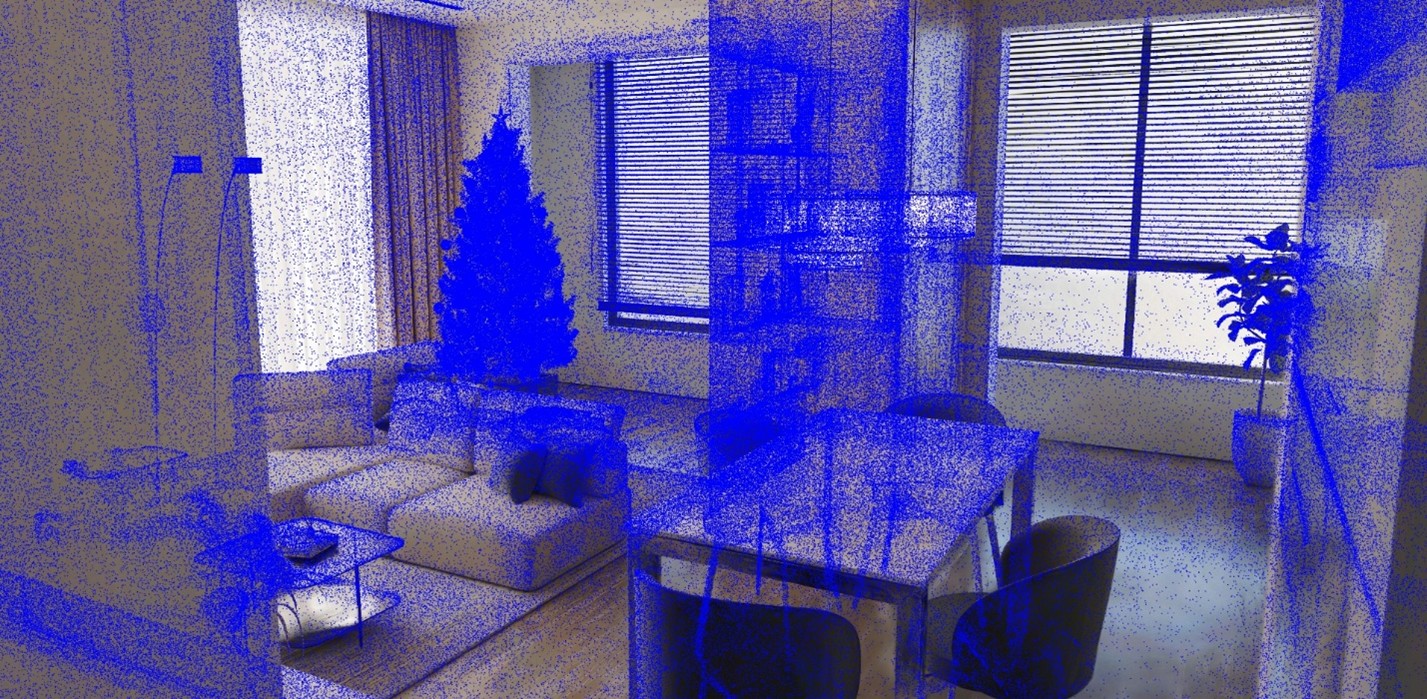
Gaussian Splatting Prefab and new Components
A ready-to-use 3D Gaussian Splatting prefab has been included to simplify scene setup and integration. Developers can now easily drag and drop a preconfigured Gaussian Splatting object into their scenes, reducing setup time and ensuring consistent default parameters across projects.
Additionally, we have separated the functionality into distinct components:
- GSplatMesh: Responsible for loading the Gaussian Splatting file and creating the required resources.
- GSplatRenderer: Handles the rendering of the Gaussian Splatting instance created by the previous component.
- GSplatPointRenderer: Renders the splat centers as a point cloud based on the data from the GSplatMesh component.
All these new components are automatically instantiated when using the provided prefab.
Performance improvement and lot of fixes
Rendering performance has been significantly optimized, allowing larger and more complex Gaussian Splatting scenes to be displayed at higher frame rates. In addition, multiple issues have been addressed to improve overall stability and reliability. The system is now more robust, ensuring smoother performance and consistent results across different scenarios.
Start using 3D Gaussian Splatting add-on in Evergine
1. Add the Evergine.GaussianSplatting Add-on
Open Evergine Studio and add the Evergine.GaussianSplatting add-on to your project. Refer to this guide for instructions on adding add-ons:
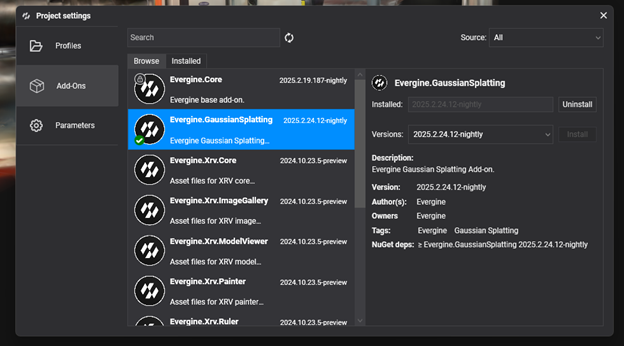
2. Add Your Splat File to the Project
In Evergine Studio, add a supported 3D Gaussian Splatting file (.splat or compressed .ply file) to your project:
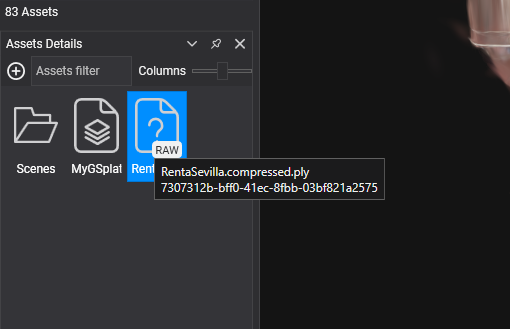
3. Drop Gaussian Splatting Prefab
Find the Gaussian Splatting prefab, located under Dependencies > Evergine.GaussianSplatting > Prefabs > GSplatPrefab.
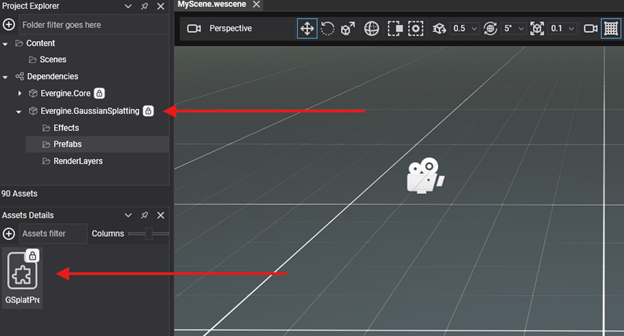
Once you have located the prefab asset, drag and drop into the scene:
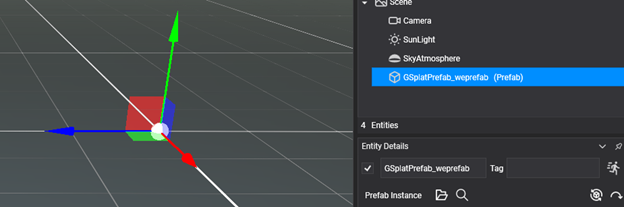
4. Setup the Prefab
Set the SplatPath in the GSplatMesh component to load the Gaussian Splatting scene:
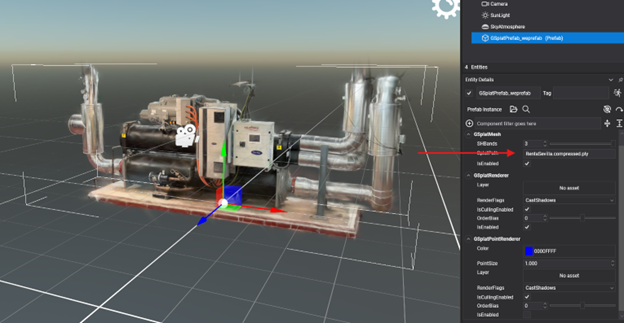
If you want to render Gaussian Splatting centers, enable the GSplatPointRenderer compoment:
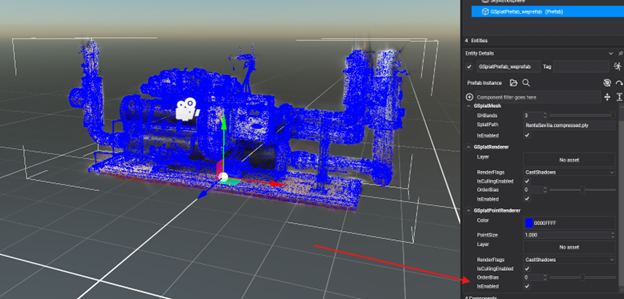
Conclusion
These improvements make the Gaussian Splatting add-on more robust and easier to integrate into Evergine projects. The modular components, prefab system, and added support for Spherical Harmonics simplify scene setup, allow efficient visualization of splat data, and improve rendering performance. Overall, the add-on provides a reliable and flexible solution for working with high-fidelity 3D Gaussian Splatting scenes in real time.


