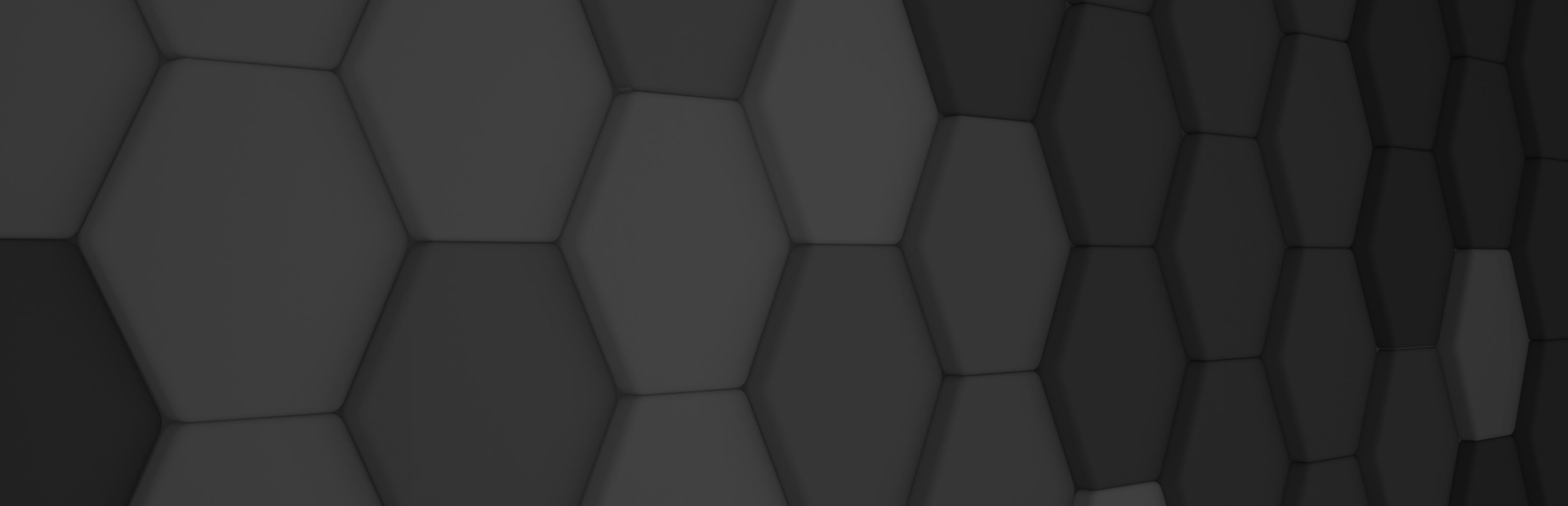
Performance Enhancements in Evergine Studio
Our latest release of Evergine Studio comes with several enhancements focused on improving performance when working on resource-intensive 3D projects, along with overall resource optimization, providing a remarkably noticeable boost on laptops and other portable devices. Prolonged resource usage on such devices often results in performance loss due to increased component temperatures.
Below, we will delve into the main enhancements included in the new Evergine Studio release.
Optimization of Process Communication
One of the primary areas where we have concentrated our improvement efforts is the communication between processes involved in rendering 3D scenes. In previous versions, users frequently encountered significant delays when working with heavy scenes or effects, negatively impacting productivity and the overall user experience.
To address this issue comprehensively, we have implemented a series of optimizations in the communication between these processes. Thanks to these optimizations, the delays in value updates have been significantly reduced. This reduction not only enhances productivity but also contributes to a smoother and more enjoyable user experience.
Efficient Rendering in Viewers
We have reviewed and optimized all available viewers in Evergine Studio. This optimization focuses on preventing viewers from performing unnecessary renderings, substantially improving system resource utilization.
Now, viewers will only render when necessary. If a viewer does not require updates, it will keep from rendering, resulting in more efficient resource utilization on your system.
Continuous Rendering
For users who require to have more control over rendering, we have introduced the “Continuous rendering” functionality in viewers where users can implement custom rendering behaviors (such as effects, materials, and post-processing graphs). With this feature, viewers have a play button that, when activated, enables continuous rendering. This provides users with the flexibility to tailor rendering to their specific needs.
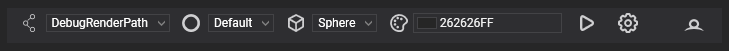
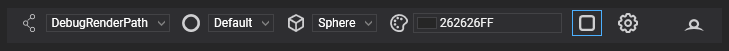
Visualizing the Difference
These improvements not only enhance performance but also play a crucial role in ensuring a smoother experience, particularly on laptops and other portable devices where resource management and temperature control are paramount.
Portable devices, like laptops, often grapple with temperature-related issues during extended, resource-intensive sessions. The consequences of overheating can be detrimental, causing performance degradation and even hardware damage. Our commitment to addressing these challenges has led to a significant reduction in machine load.
The following images showcase the changes in resource usage during a session using Evergine Studio, opening some assets and editing a scene on a laptop:
Before:
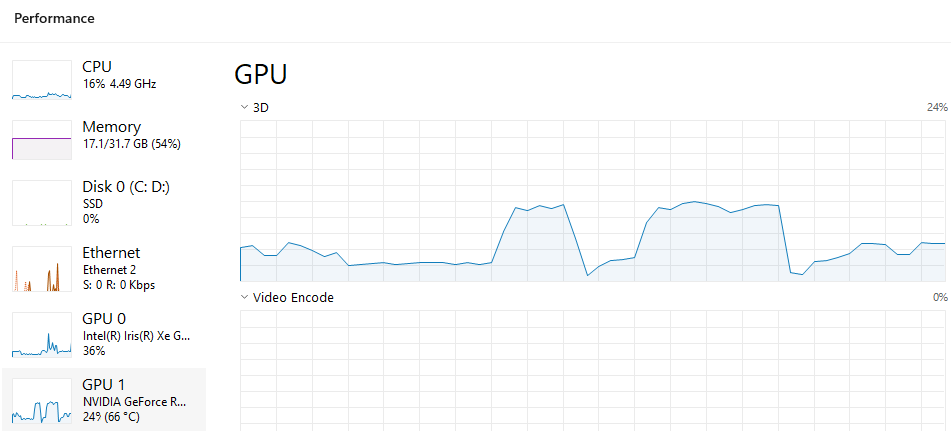
After:
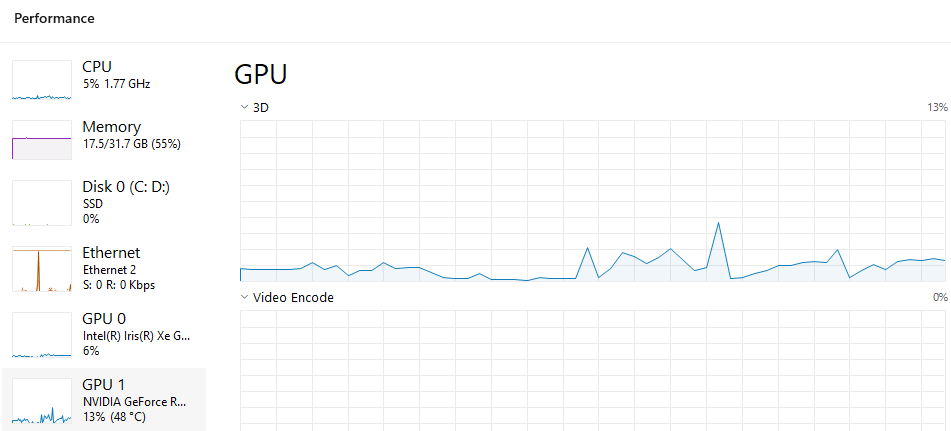
As you can see, the enhancements in performance and reduced machine load are strikingly evident.
In summary, the latest version of Evergine Studio introduces a range of significant performance enhancements. We are excited about the progress we have achieved and what lies ahead in this field. We hope that these changes will make your 3D development experience even smoother and more efficient.


